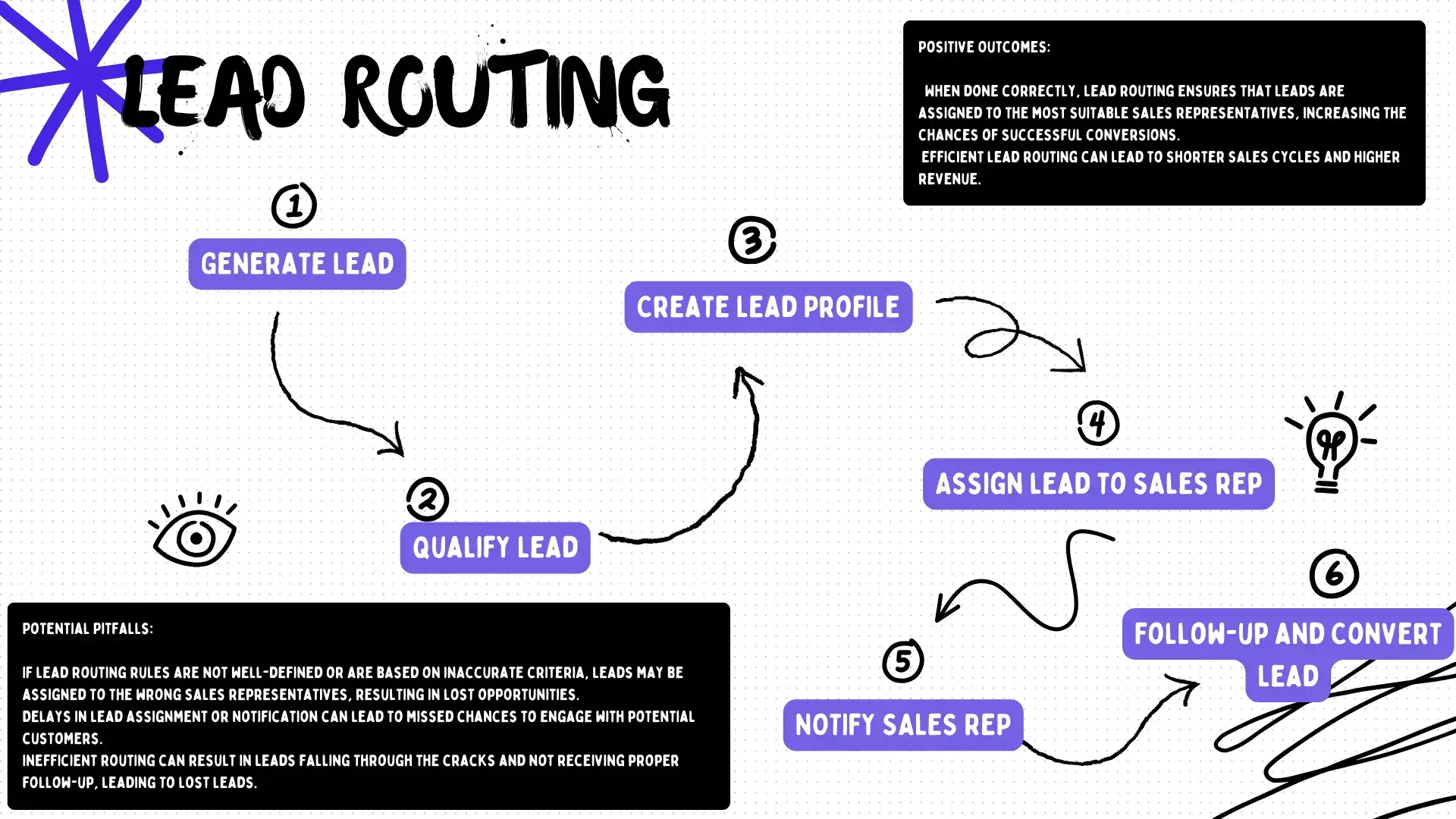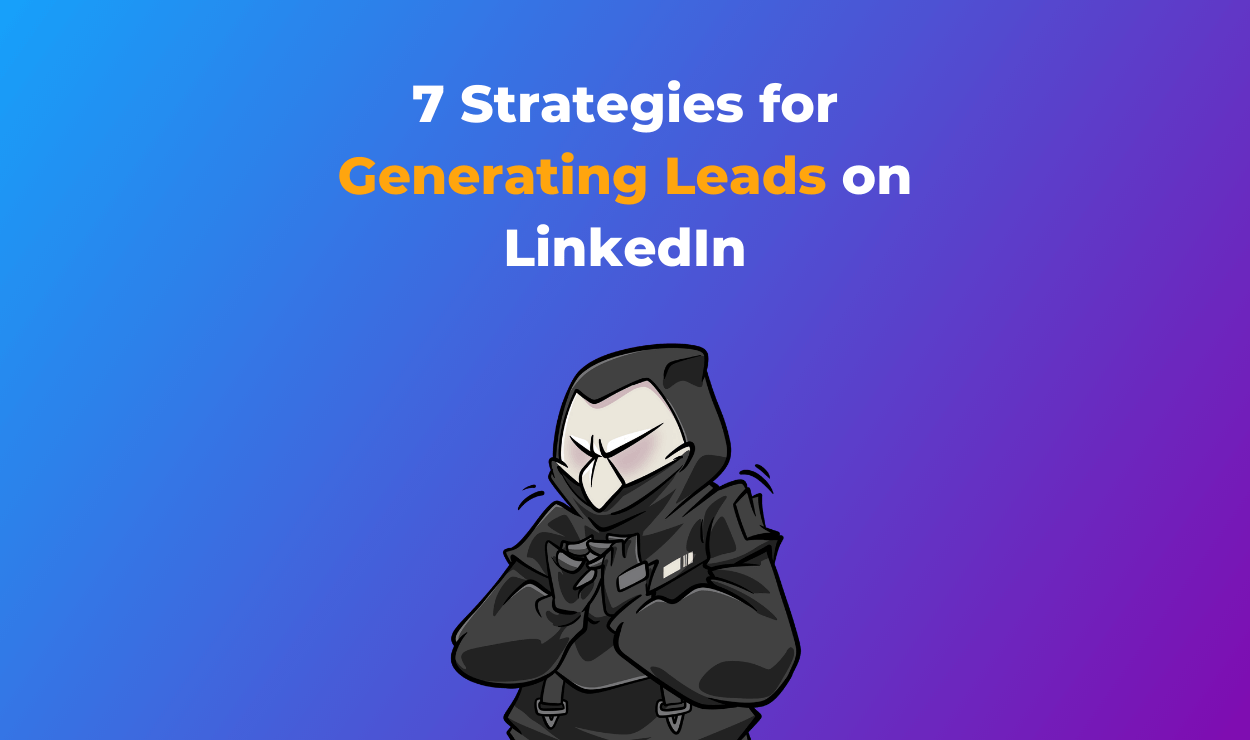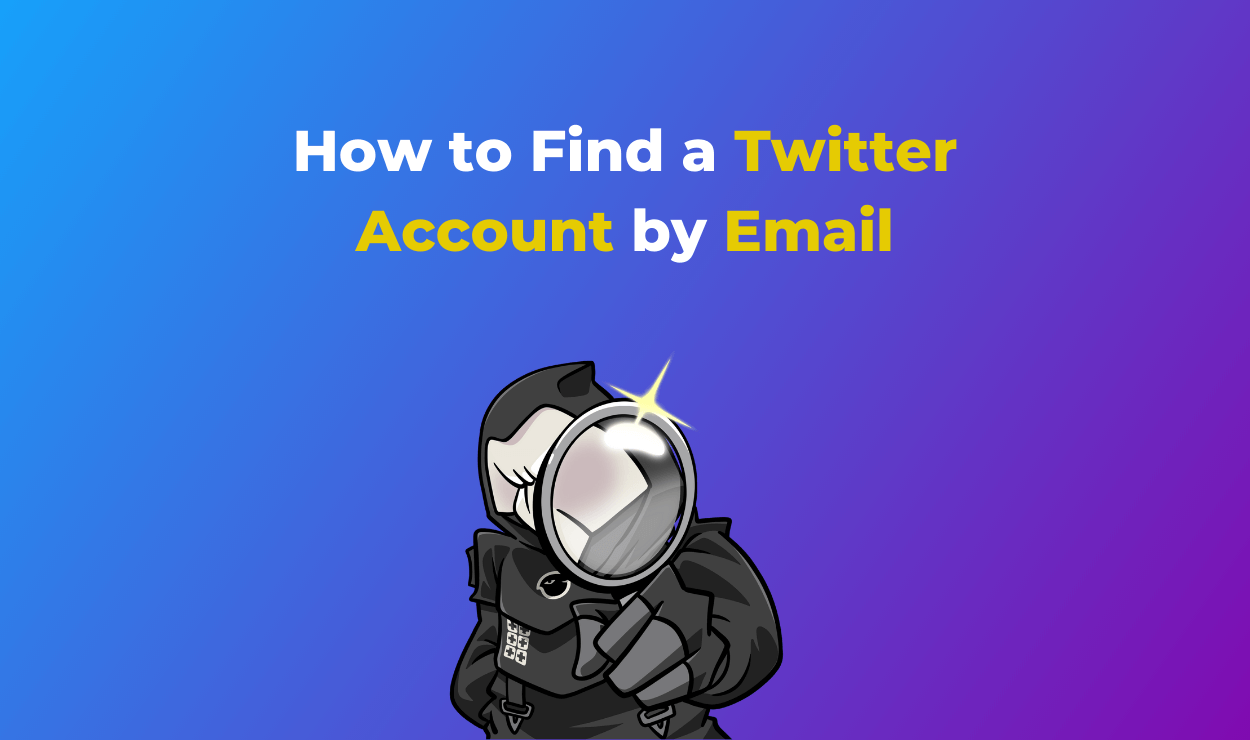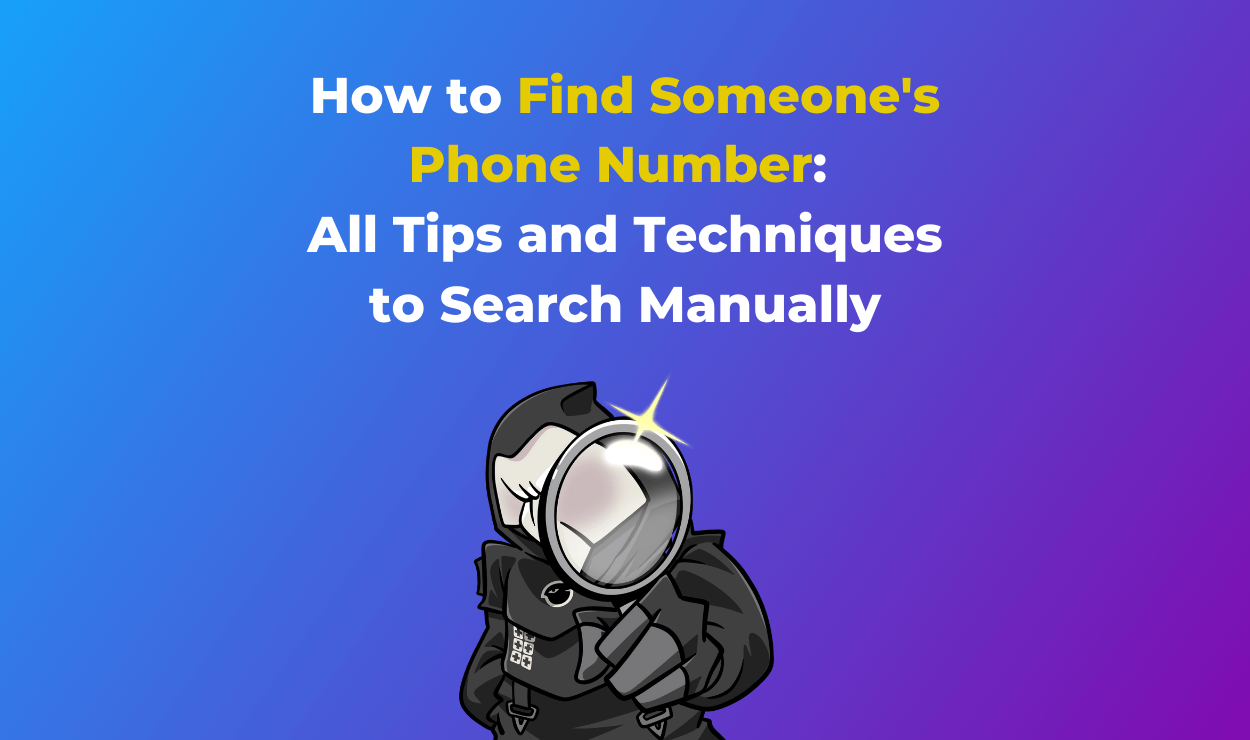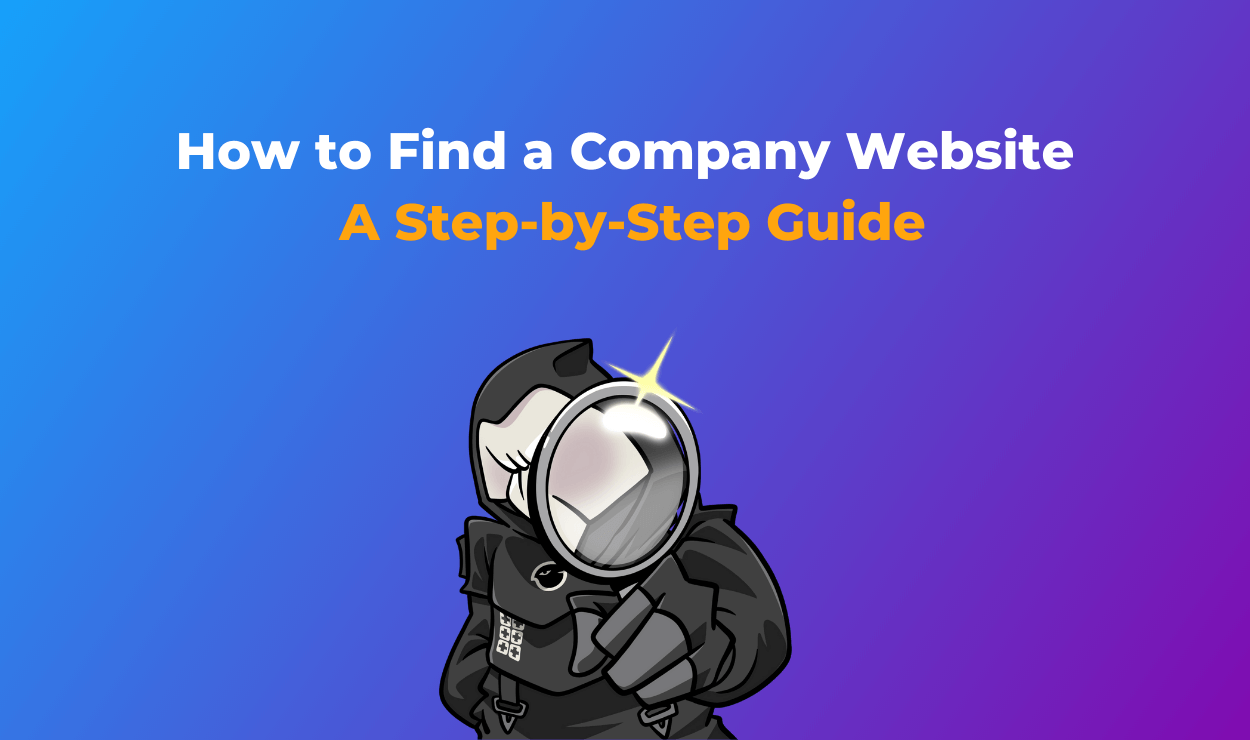While trying to navigate the maze of your inbox, did you ever come across a cave-like email that piqued your curiosity or eyebrows but left you wondering about the real person on the other end? With digital communication becoming synonymous with anonymity, various reverse email lookup tools have become unsung heroes. But they are not just fulfilling users' curiosity; more importantly, they are opening the doors to an extra layer of information about the world around them, making them safer and more meaningful.
Today, I am thrilled to immerse you in the digital realm with my curated list of the best reverse email lookup tools. These tools will allow you to navigate the internet's dark alleys and emerge with more than just the name at stake signal idea; they will reveal the backstory. Together, let's navigate the depths of digital information and find the stories behind these peculiar emails in your inbox
What are the Best Reverse Email Lookup Tools?
1. Reverse Contact

Reverse Contact is a novel tool that transforms how businesses and people interact. As a reverse email lookup service, you can turn an email address into a relevant source of information transferred right into your customer relationship management system. The main purpose of Reverse Contact is to help you obtain LinkedIn data with the help of an email.
In turn, businesses can use these data to reach out to customers more personally and drastically improve relationships and customer satisfaction. In addition to this, it can detect where an email has been registered under an anonymous login. It helps businesses understand their customers and how they can serve their needs.
However, the scope of capabilities of Reverse Contact isn't limited to just email lookups. This fully-fledged data enrichment solution enables users to create a list of specified employee or company data in just a few clicks. This capability allows for acquiring vital information about the connected party and using this knowledge to drive decision-making or strategic planning.
Overall, Reverse Contact is more than just an email reverse lookup tool – it is a whole package for businesses that want to streamline their data enrichment processes, get more information about their connections, and generate meaningful insights from their contact lists. Due to its real-time and high-accuracy data, ease of integration, and vast information, Reverse Contact is a must-have asset for any business.
Key Features:
- Linkedin Data via Email: Reverse Contact turns email into LinkedIn data to enrich your CRM and ideas for your clients.
- Timely and Accurate Data: This tool delivers accurate and timely data, enabling you to bring to light anonymous sign-ups and get contact and company data from the email.
- Easily Integrated: Users also loved that they could easily integrate Reverse Contact into their applications.
- Fully Optimized Data Enrichment Tool: Reverse Contact is an all-in data enrichment tool. With just an email, you can find the contact LinkedIn and generate a list of employee/company-related information in a few clicks.
- Adapted for Your Prospecting Approach: With Reverse Contact, find a unique CVS search or even an API. This tool is adapted for various companies and approaches to prospecting.
- Comprehensive Profile: All of the LinkedIn data you need for a service are in the Reverse Contact lookup for now, supporting both person and company.
Pros:
- LinkedIn Data: Transforms emails into LinkedIn data.
- Real-Time Data: Offers real-time and reliable data.
- Easy Integration: Appends easily to applications.
- Data Enrichment: Perfects the quality of the data enrichment process.
- Adaptability: Compatible with most companies and their prospecting strategies.
Cons:
- Price: Although it offers a trial period, a subscription is needed to continue using it.
- Dependability: It fails to function correctly when the LinkedIn profile of a contact is outdated.
2. PeopleFinders

PeopleFinders is a SaaS platform designed to present users with a wide variety of services to provide as much data as possible regarding an individual based on publicly available records. PeopleFinders was established in 1999 and went online three years later in 2002.
It was first created to be a reliable source of information that provides access to many different records such as property, historical, business, consumer, court records, and more. PeopleFinders has over 43 billion records that can be accessed.
It is especially helpful for people who wish to reconnect with their lost relatives or friends, verify the past of a new acquaintance, or perform due diligence on a newly found business partner. The tool is beneficial as it provides numerous searches such as reverse phone lookups, checks, criminal, and more.
Overall, PeopleFinders offers a reliable and flexible tool for providing detailed and accurate individual data. Both the vast database and the convenient interface ensure that PeopleFinders can meet any need, whether personal or corporate.
Key Features:
- Reverse Phone Lookup: Users can type in a phone number and discover who the owner is, along with potential additional information, including their address or public records.
- Background Check and Criminal Record Search: PeopleFinders allows for detailed background checks, criminal and court records, contact information, and records about properties. Therefore, gathering as much information as possible about an individualcould be an excellent tool.
- Different Search Options: The platform enables the search by the full name of a person, the first letter of the last name, the full address, or the city and street. This could be particularly handy for people who lack information about the person they seek.
- Broad Access to Databases: The company reports access to over 43 billion records and guarantees that a search will provide results from hundreds of sources, including property records, historical data, data on businesses, consumers, courts, and other records.
- Anonymity in Search: The search can be conducted anonymously, which provides a degree of user privacy.
- Mobile Application: The platform has a mobile application for Android and iPhone, which can also support search, protect data, and monitor security.
Pros:
- Vast Information Pool: Utilizes many public records to perform an all-encompassing search.
- Multiple Search Methods: Offers diverse ways of discovering information about an individual, not only through name searches.
- Privacy Protection: Ensures searchers' concealment with conducted requests.
- User-Friendly: It does not require particular skills in the field; one cannot become lost exploring databases.
Cons:
- Data Accuracy: Public records may contain outdated or incorrect information.
- Limited Use Case: It is not the best for FCRA-regulated purposes.
3. Spokeo

Spokeo is a multipurpose online service that provides various search and background check opportunities. Established in 2006, Spokeo became a social search engine with over 12 billion records from over 1,000 data points.
With such a broad reach, Spokeo was able to help millions of users find their old friends and relatives and avoid online fraud. People search services offered by Spokeo are extensive and can be limited to such simple things as a name or phone number. However, more advanced versions can also require a person's age or state of residence.
Spokeo provides multiple plans and pricing options based on the purposes of using the data. From basic to professional business plans, the website has great offers and special memberships that individuals can use. The level of user-friendliness is partially lower than that of the service's competitors due to the absence of a state option in search that requires pulling broad data with no possibility to concentrate a search in one area.
Overall, Spokeo is a great source of relevant information that can be used for different needs as a personal background check and support tool for online interactions and personal connections with old relatives and friends.
Key Features:
- Criminal and Traffic Records: It allows insights into individuals' personal history. One can find information about DUIs and other serious incidents in such records.
- Neighbor Search: It allows users to see who lives nearby without knowing their name or phone number. This search only provides information within a given location.
- Online Dating Safety: It helps to check the identity of people who meet online. This feature ensures additional safety for those about to meet in real life, those they contact only online.
- Online Presence Management: Spokeo allows one to search for information within the network about oneself to monitor and control what is available online. The search also gives guidance on when a report has to be removed.
- Informative Reports: Spokeo has thousands of sources and over 12 billion records. Reports cover information provided by census, wealth, and other public sources, as well as marriage, divorce, and court records.
- Reverse Phone and Email Lookup: It finds information about an individual by providing their phone number or email address.
Pros:
- Affordability: Spokeo is not expensive and provides a great collection of information and valuable insights for a small fee.
- Ease of Use: The website and its mobile version offer simple and intuitive navigation, which makes it easy to sign up and use the tool.
- Comprehensive Reports: Spokeo uses numerous sources to provide detailed reports from different records, thus providing an accurate picture of the person one is researching.
- Variety of Searches: the search option is characterized by its flexibility, as it is possible to search by a person's name and number or to carry out a quick, criminal, or more detailed search to find out about someone's occupation, social media activities, and other details.
- Online Identity Management: Users can look themselves up if they need to change or eliminate some details for online searches.
Cons:
- FCRA Non-compliance: The institution has not received the FCRA certification.
- Geographic Limitation: It is only possible to look up residents of the United States.
4. Social Catfish

The site of Social Catfish is a unique platform created to provide people with the light in the depths of the digital world. The service is directed at providing users with all the instruments needed to verify the identity of any person met online and facilitate their presence on the personal and professional web.
Thanks to the service, any search performed on it is guaranteed to be safe, thereby adding some share of trust to the resource. Such a feature as Online Identity Verification is a handy tool, enabling people to ensure that the friends they have made online are real people and prove the identity of an Internet date or a business partner.
The market is filled with online human data verification resources, from simple questionnaire analysis to the most advanced technology. The Social Catfish resource seems to apply human factor data comparison research and technology. At the same time, its creators do their best to provide the best results and are constantly working to expand this site.
Key Features:
- Reverse Name Search: It helps find information based on a person's profile username. It allows users to find old friends or verify new acquaintances.
- Catfish Reverse Lookup: This feature helps verify images and cross-reference social profiles. It ensures the person you are interacting with is genuine and not being catfished.
- Global Privacy Control: Ensures searches are confidential and secure and that users' information will be protected during their searches.
- Online Identity Verification: Ensures the person you have met online and continue to communicate with is genuine.
- Deep Web Search: A relatively advanced feature that might be able to find information that cannot be found on the surface web.
- Behavior Analysis Tool: This feature analyzes patterns of the person's behavior based on online activity.
Pros:
- Extensive Data: Large databases used for background checks and verifications.
- Privacy-Preserving: Searches and data are always kept secret and safe.
- Anti-Catfishing: Photo and profile checks to spot catfishing.
- Positive Feedback: Many users have happily shared their successful use cases, from finding lost acquaintances to avoiding scams.
- Enhancement: Continuous improvements and increased database reach to further quality search results.
Cons:
- Data Accuracy: Not always completely valid and might be incorrect.
- User Input Reliance: Data provided heavily defines search quality.
5. BeenVerified

BeenVerified is an effective background check software solution for middle managers and C-level employees across retail, healthcare, finance, and numerous other industries. The product was founded in 2007 New York City and provides a cloud-based software solution service.
This background check software solution has innumerable features that support accuracy, convenience, data security, and user-friendliness. The latest improvements also add to a better user experience, and one of them is Identity Hub, which enables users to manage their reports.
BeenVerified is accessible on desktop or laptop devices, whereas there are versions for Windows and Mac. Support is carried through online resources, phone, and email. Those who want to use BeenVerified for background checks could consider that the provider uses an open pricing model, as the software is subscription-based. There are multiple tiers to choose from based on the user's requirements.
Overall, BeenVerified has received an overwhelmingly positive reception and has been praised for its value, ease of use, and customer service. However, future users must assess their specific requirements and evaluate the features BeenVerified offers to see if they match the required functionality.
Key Features:
- Identity Hub: This central feature enables users to monitor their reports. These include person and property searches, offering a more encompassing view of one's digital footprints.
- Call Block: access the reverse number search feature and directly block or unblock calls made to users through the application. This protects users' privacy and removes spammy and other unworthy calls from users' databases.
- Expanded Report Sections: wider and more expansive report sections now include such categories as schools, numbers, vehicles, and others. This gives users more detailed reports and a better check of their surroundings.
- Property Search: Enables location-based search that helps locate the closest properties and see the related details. It is useful for checking properties and for some types of real estate investigation.
- Safety Check: equally quickly check the information on sex offenders. It is useful for people who are overly suspicious regarding their neighborhoods.
Pros:
- Wide-Ranging Reports: Provides extensive information from different categories.
- Privacy Control: Through the Call Block feature, user privacy is enhanced, and contact access is controlled.
- Ease of Use: Identity Hub and similar features ensure users can easily manage their reports.
- Accurate Information: Uses several data sources to ensure accurate background checks.
- Quick Searches: Enables fast information searches to be conducted.
Cons:
- Customization Limits: Not all search types may offer detailed customization options.
- Feature Range: The service types may not cover all specialized background check requirements.
6. That'sThem

That'sThem is an online platform facilitating an extensive array of tools for conducting searches online to find people or seek detailed information about them. Implementing an easy-to-use and clear user interface, That'sThem merely demands a person's name combined with the city, state, or zip code and produces accurate results based on a large database.
Additionally, when search tasks refer to physical addresses, the address lookup yields the name of the fallen or registered resident within the area, along with other imperative information fit for the search. Overall, the information available at That'sThem is acknowledged and known for its more than significant quantity, as this platform collects billions of different records.
For a user worried about his data safety, That'sThem also allows opt-out. In the context of these search tools, vast record numbers, and the ability to opt out of the search, That'sThem is preferable for many users.
Key Features:
- Reverse Phone Lookup: This allows users to type in a telephone number to get attached details such as the name and address.
- Address Lookup: Allows for the search of a person's details using the physical address. It provides details such as names, among others.
- Reverse Email Lookup: It allows the user to provide an email ID to later result in a user's details. It improves the ways used to solve problems.
- IP Address Lookup: This tool offers the capacity to find an individual's contact information from a provided IP address. Ways used to analyze problems are expanded, and this tool is enhanced.
- Area Code Search: People or companies can be searched under a specific area code. It works to provide details of the people within a certain region.
- The VIN lookup: It assists in finding information about the former owners and other details. The use of the platform has also been enhanced to fit the user's needs.
Pros:
- Diverse Tools: Offers different search methods, including reverse phone and email lookups.
- Free Access: Allows up to 30 free searches per month.
- Flexible Plans: Multiple subscription options are available.
- Ease of Use: An intuitive interface is easy for any user.
- Trusted Data: The tool uses reliable sources to deliver precise results.
Cons:
- Limited Info: Some searches do not offer detailed data.
- Public Data Reliance: Since the tool relies on public databases, the data may not be comprehensive.
How Does a Reverse Email Lookup Tool Work?
A reverse email lookup tool enters an email address into its search system. The tool scans various databases, online directories, and social networks to provide any public data associated with that email address.
This involves cross-referencing the email ID with the data sourced from social media platforms, professional networking spaces, public records, and other online profiles. A reverse email lookup tool compiles the sourced information to create a complete profile of the email owner.
The report includes the name of the individual, phone numbers, social media accounts, job fields, and possibly both current and former addresses. Most of these tools also analyze the email's metadata and activity to determine its security and risk level. Finally, the report is compiled and then sourced to you, although the details might vary depending on the tool and how much data is available.
Who Might Benefit From Using a Reverse Email Lookup Tool?
Different individuals and professionals can take advantage of a reverse email lookup tool as follows:
- Cybersecurity Professionals: These professionals can use it to understand a possible threat and common sources from which phishing or scam emails may come.
- Businesses and Marketers: They can use it to check the background information of a potential client or partner and adjust the marketing approach and promotions depending on the background of the email owner.
- Human Resource Department: They can use it to understand if the employed person is not committing fraud or presenting false background information.
- Journalists and Researchers: They can use it to gather an understanding of a source and information, as well as information related to an individual frequently used for analysis.
- Private Investigation Professionals: These professionals can use it to add a new information source to the investigated individual.
What are the Benefits of Using a Reverse Email Lookup Tool?
We need tools to guide us through the bright blue sea of data, helping to profile and verify people, prevent fraud, and enhance connections. One such tool is the reverse email lookup tool. Here are some of the benefits of using such a tool:
Identity Verification
When you get an email from someone you do not know, you must establish the person's identity before responding. In this case, a reverse email lookup tool can also be useful.
By providing the sender's name, location, and social media profiles, you can gain a good perspective on whether it is someone you should bother to respond to.
Preventing Fraud
The reverse email lookup helps prevent fraud from email senders by verifying who they are. For instance, when you receive an email that looks like it is from a company, you know that if that company sends you an email, the email should be from the formal company's name.
However, when the sender changes it, you may be exposed to scam emails from fraudsters or individuals who want to phish you just because they use a familiar company's name.
Enhancing Connections
These tools can help businesses learn a great deal of information about potential clients or customers, detailing more connections and better customer relationship management.
Using insights based on the person attached to an email address can help businesses better align what they do to better suit the life of a client or customer with the hope of establishing a closer working relationship.
Improving Safety
Reverse email lookup tools can help you enhance your online safety by identifying emails that contain potential spam or phishing.
Such tools can notify you of the questionable nature of the received emails and enable you to avoid the risk of catching some viruses and scams resulting from clicking on untrustworthy links or downloading the attachments sent to you.
Data Enrichment
These tools can help you enrich your data and get additional information such as LinkedIn data, contact data, company data, and more from just an email address. It can also assist businesses in becoming more familiar with their clients and customers and providing more personalized services and products.
In addition, companies can utilize the tools in their decision-making processes and receive insights concerning their target audience's demographic, interests, and behavior.
FAQs
1. Does the reverse email lookup tool provide accurate information?
The accuracy of the information can depend on the available sources and the control of the databases. Some provided information can be up-to-date and reliable, but having a single piece of outdated or incorrect data may be enough.
2. Can I find the email owner's current location using a reverse email lookup tool?
The reverse email lookup tools connect the users' locations to the general geographic area of an email owner's IP address.
3. Is it legal to use a reverse email lookup tool?
In most cases, using a reverse email lookup tool is legal for personal or professional reasons. However, using the service responsibly and following privacy laws and other legislative regulations are important.
4. Does a reverse email lookup notify others if I search them?
No, a reverse email lookup does not notify the email owner that they have been searched.
5. Is a reverse email lookup tool free to use?
Running basic reverse email lookup inquiries is often free, while other, more comprehensive reports might cost a subscription or a one-time fee.
Final Verdict
Reverse Contact is the best solution for businesses and individual users looking for a viable reverse email lookup service. Thanks to its strong feature set, availability across a wide array of integration options, and dedication to providing the most accurate and timely data, it can be regarded as a valuable tool with a friendly interface.